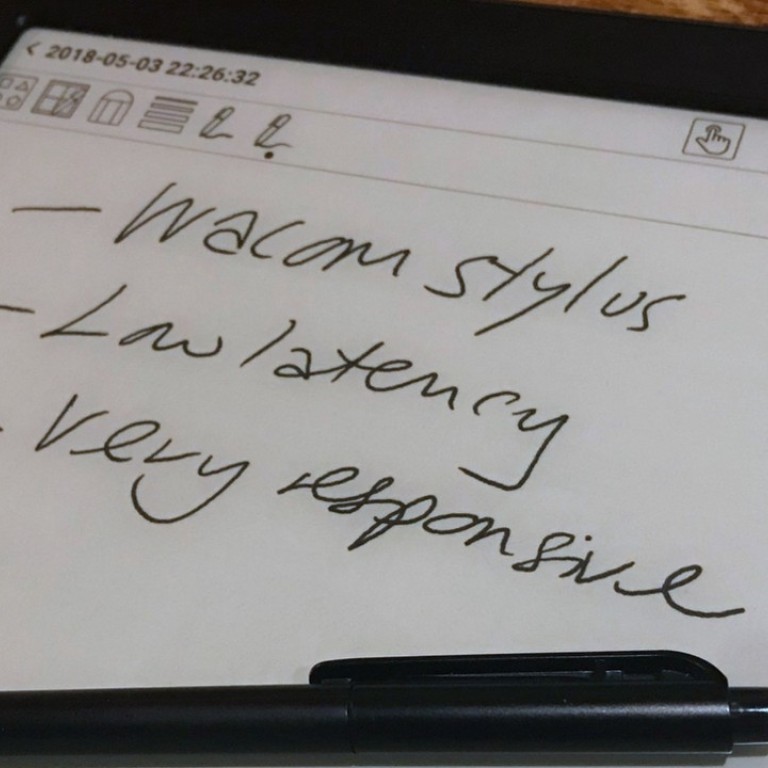
Review | Onyx Boox Max2: e-reader you can annotate reports on is a black-and-white beauty
At first sight an e-reader twice as big as an Amazon Kindle and with a black-and-white screen may lack appeal, but wait until you see what it can do, and all the different file formats it supports
So small and light you can hold it one hand. That was always the selling point of Amazon’s 6-inch Kindle, a revolutionary e-reader when it was launched in 2007. So why would anyone want a 13.3-inch e-reader, in the form of the new Onyx Boox Max2?
Design and hardware
The Boox Max2’s screen is only slightly less than A4-sized, that’s why. Its size explains why there’s a loop for a built-in stylus on its right-hand side, for use when annotating PDFs, presentations, essays and scientific papers.

That’s not all it does. It’s possible to use gestures on its touch screen, just like on a tablet. And the reader has its own web browser, Wi-fi, and Bluetooth for use with wireless headphones.
Software and features
Uniquely for an e-reader, the Boox Max2 runs on the Android 6 Marshmallow operating system, so can host any app designed for Android phones and tablets. It can also cable up to any laptop or PC to act as a secondary monitor.
However, it’s the E-Ink display that makes the Boox Max2 different from tablets and big-screen smartphones, for two reasons; readability and battery life.
In contrast to an LCD phone screen with an always-on backlight that illuminates pixels for a few hours until the battery runs down (causing tired eyes), E-ink displays work for weeks at a time.
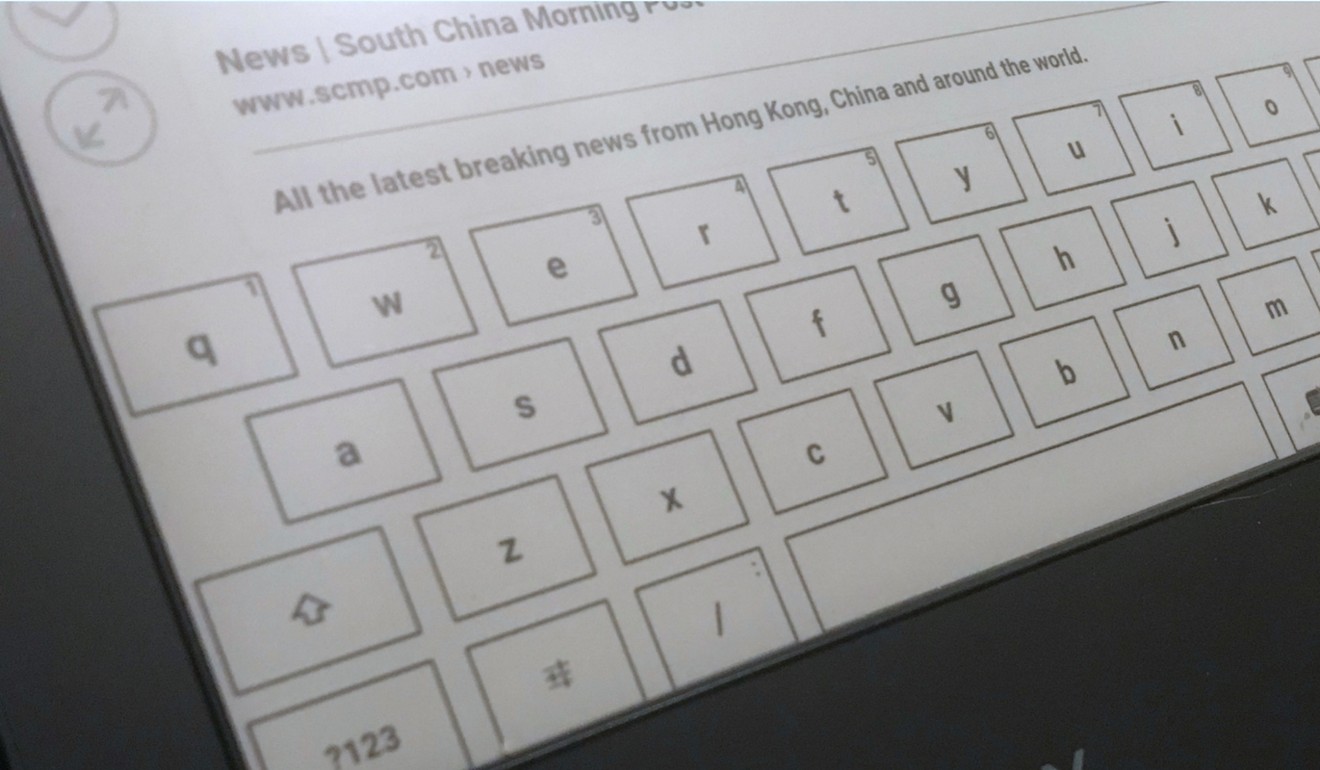
They use microcapsules suspended in liquid between two layers of film. Each microcapsule contains positively charged white particles and negatively charged black particles, and switching from one to the other requires only a quick burst of either a positive or negative electrical field. That happens only when you refresh the screen.
The disadvantage of E-Ink is that it restricts the Boox Max2’s display to black and white, and it is unable to play video or animations.
The Boox Max2 has an E-Ink Carta E-Paper display, whose resolution of 2,200x1,650 pixels is slightly less than that of the 12.9-inch iPad Pro or the 12.3-inch Microsoft Surface Pro – its two biggest competitors.
Performance and battery life
Apart from size, the differences between the Boox Max2 and the Kindle are significant. Firstly, the Boox Max2 lacks any kind of illumination, so it can’t be used in the dark. That’s a shame, because elsewhere it proves far superior to a Kindle.
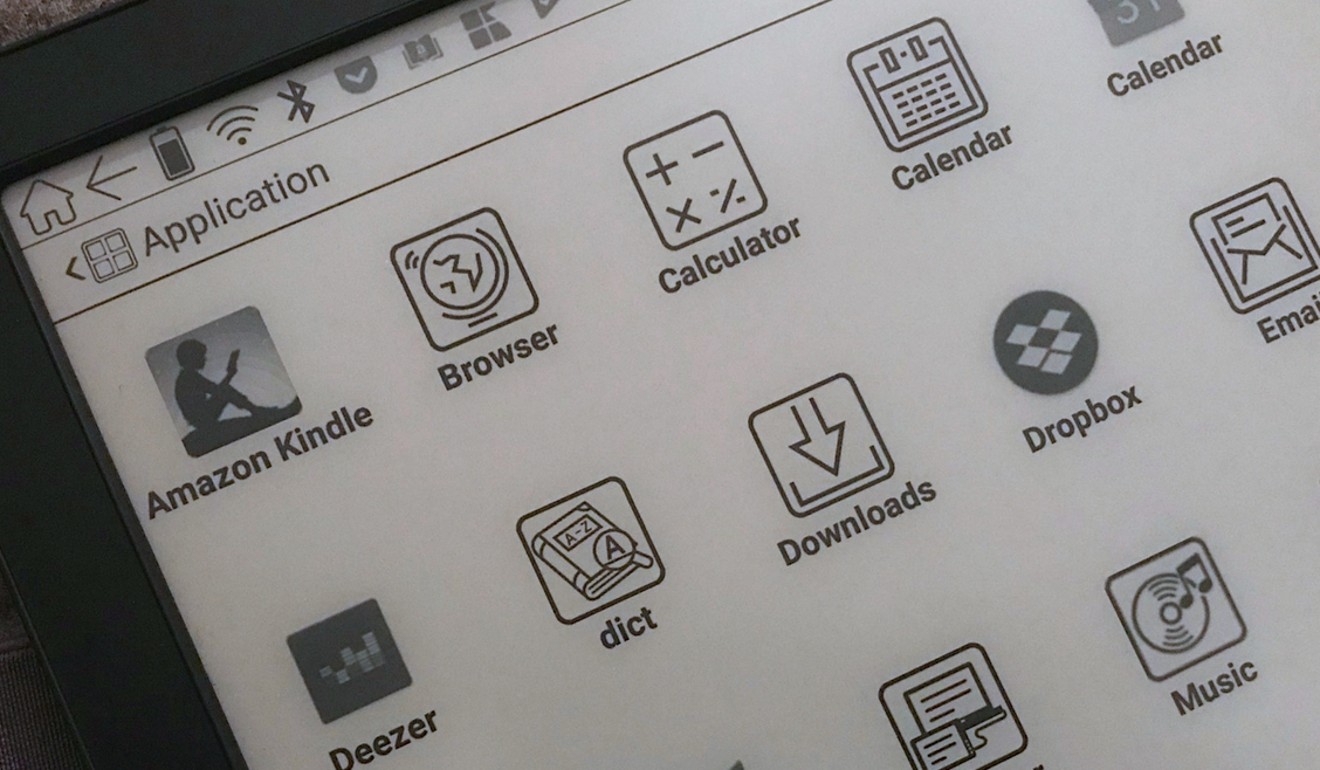
Most critically, it runs Android 6.0, which means it can support any app downloaded from the Google Play Store. Which to choose? The most obvious is the Amazon Kindle app, which, ironically, gives you access to everything that’s on your old (and possibly dusty) Kindle device.
Another good choice is Pocket, or any other app that enables you to save articles from websites, while the Gmail app receives a thoroughly usable full-page treatment. Such apps all load quickly, and appear stable, though the native e-book software on the Boox Max2 is superior.
Files most easily reach the Boox Max2’s 32GB internal storage via cloud-based file-sharing apps such as Dropbox, Google Drive and OneDrive. Which files you save is mostly immaterial because the system supports so many file formats.
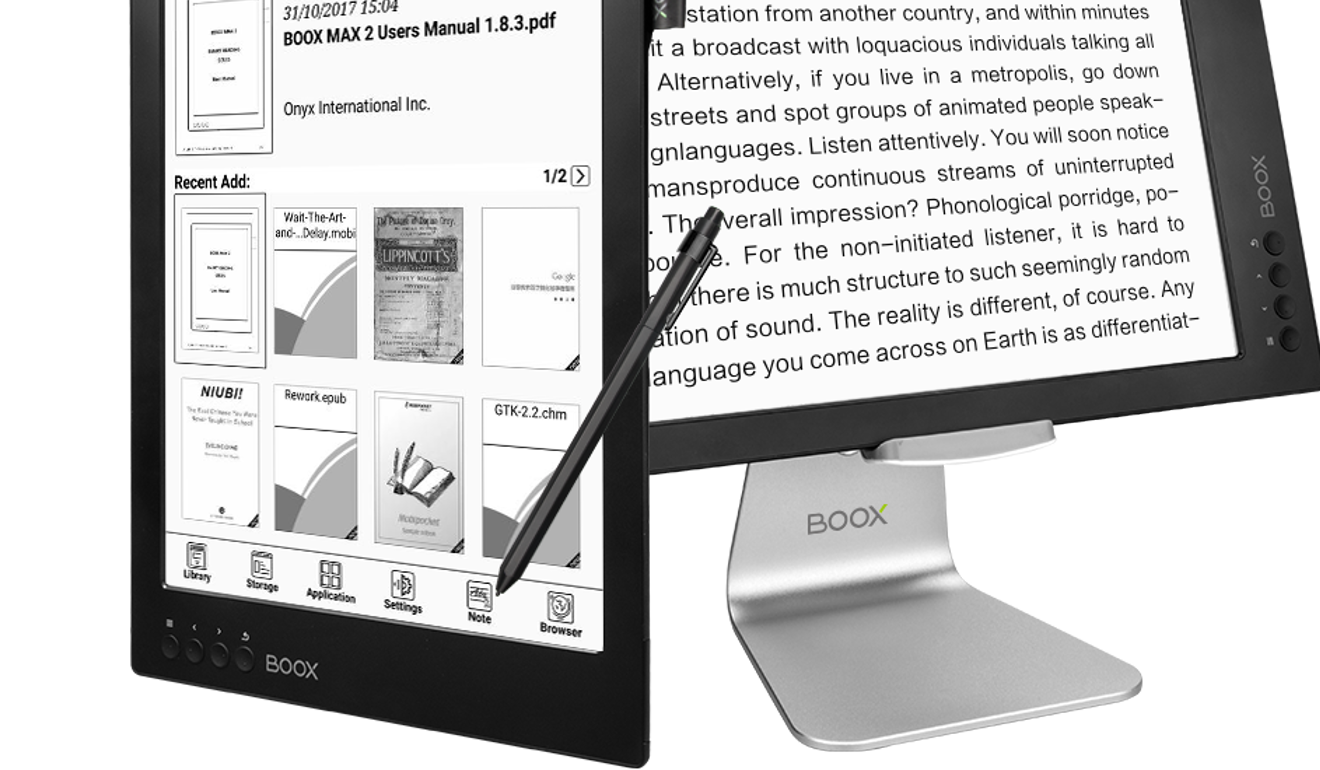
While the Kindle only handles its own AZW format for books (i.e. those sold on Amazon) and PDFs, the Boox Max2 displays pretty much everything you could think to put on it; from PDF, EPUB and MOBI to Word docx, HTML and JPG, all are supported (a total of 15 file formats work, in fact).
Although colour images look drab in grey and white, and maps lack contrast, the clear highlight of the Boox Max2 is the ability to annotate PDFs and Word files on-screen using the stylus.
Kindle Oasis 2 has a bigger screen, but with a shorter battery life, is it worth the money?
The Boox Max2 not only allows free-flowing handwritten annotations, but saves them (as PNG files). It is particularly good with scientific papers, which it presents full-screen, though anything can be given split-screen treatment (in landscape orientation only); a note-taking or annotations panel displays on the right-hand side. There is a built-in app for taking notes and for sketching.
Connecting the e-reader to a Windows laptop or desktop computer is simple, since it uses a mini HDMI slot and an HDMI cable (included in the box); there is, however, no Apple compatibility.
Getting the Boox Max2 to mirror your laptop’s screen and serve as a screen extension went without a hitch. The only problem is deciding what to put there. I tried email, but the Boox Max2 can handle that itself via Wi-fi. Webpages, too.
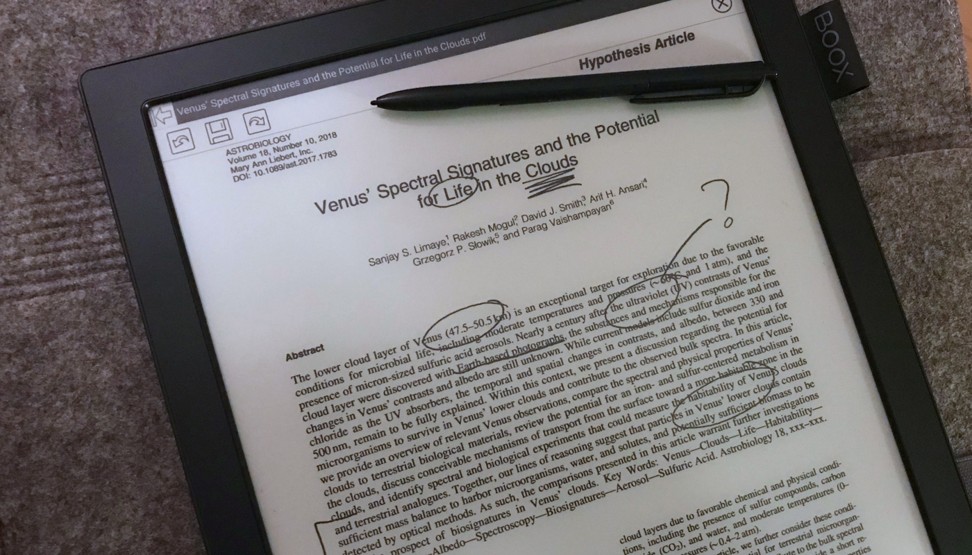
I settled on leaving a map or a PDF there that I needed to refer to while writing something on the laptop. However, using the Boox Max2 as a screen extension means doing without its touch-screen and annotation functions.
Its battery lasts well over a week, and more like three or four if you turn off Wi-fi. It weighs just 573g, and comes in a soft, felt, envelope-style cover.
Conclusion
Does anyone need a Boox Max2? At HK$5,998 (US$764), it’s almost as expensive as the iPad Pro and the Surface Pro. However, if you read a lot of scientific papers, presentations and A4 documents and want to go full-screen – and particularly if you like to annotate and edit with a pen, but want to go paperless – the Boox Max2 is a uniquely open-standard device that’s incredibly good at its job. All that’s missing is some illumination.

